Adding A Custom Field In Refinery
If you're a developer, you're always wanting to tweak and configure things to your liking. This is one reason I love working with Refinery CMS.
I was recently building a CMS for a client and in the design there was a main image at the top of the page:
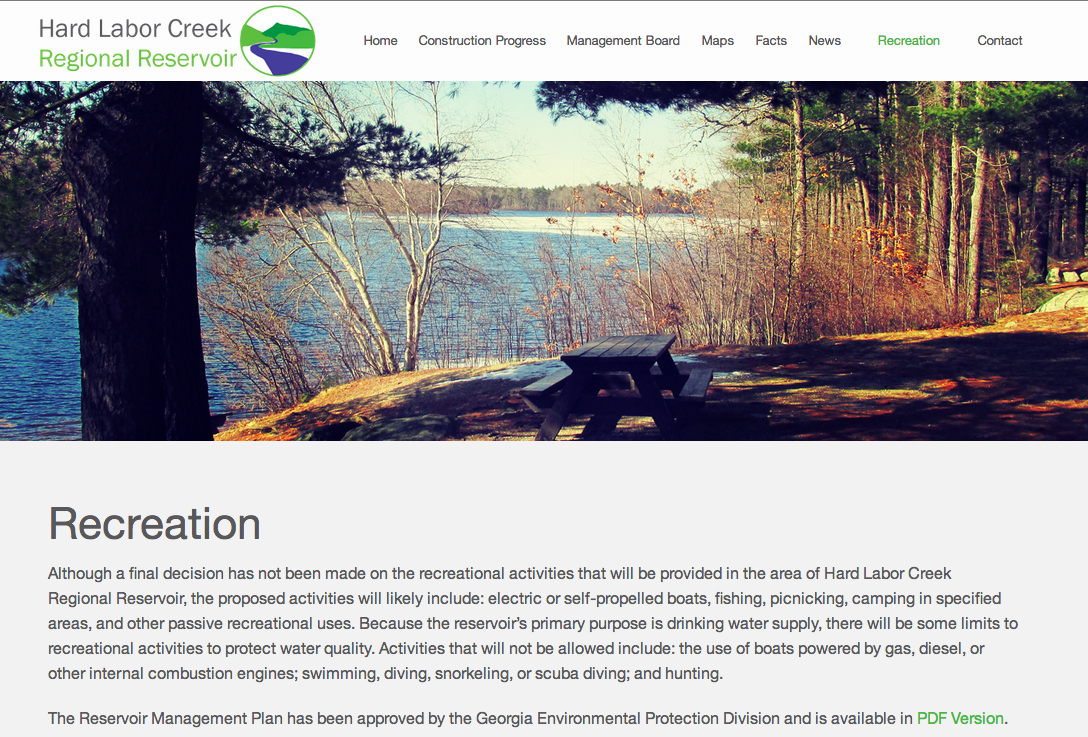
I wanted my client to easily be able to swap this image out for another if they wanted. I wanted a field on the Admin > Edit Page screen that allowed control of this image. Refinery made this easy to do. Here are the steps I took to do it.
Add the field
rails g migration AddMainPhotoToRefineryPages main_photo_id:integer
rake db:migrate
Here we're creating a field in the main refinery_pages table and it's
a foreign key. The foreign key will link to an image we add to the
refinery_images table, which is making use of Refinery's existing
method of handling images.
Update the admin form
To update the Admin > Edit Page form, you just need to override the view:
rake refinery:override view=refinery/admin/pages/_form
Now open app/views/refinery/admin/pages/_form.html.erb and add the
below code to your form (I added it underneath the
"form_fields_after_title" partial)
<div class="field">
<%= f.label :main_photo %>
<%= render :partial => "/refinery/admin/image_picker", :locals => {
:f => f,
:field => :main_photo_id,
:image => f.object.main_photo,
:toggle_image_display => false
}
%>
</div>
Permit the field
I'm using Refinery on Rails 4 which uses strong_parameters, so we need
to permit this field so it will be accepted in our create and update
actions. To do this we can make use of Refinery's decorators. Create a
new file
app/decorators/controllers/refinery/admin/pages_controller_decorator.rb
and insert this code:
Refinery::Admin::PagesController.class_eval do
def page_params
params.require(:page).permit(
:browser_title, :draft, :link_url, :menu_title, :meta_description,
:parent_id, :skip_to_first_child, :show_in_menu, :title, :view_template,
:layout_template, :main_photo_id, parts_attributes: [:id, :title, :body, :position]
)
end
end
Here we're just overwriting the method in Refinery's admin pages
controller that defines the page params allowed and we're adding our
:main_photo_id field to it.
Setup the relationship in the model
Now we just need tell rails what to relate the main_photo_id field to.
We can do that with a simple belongs_to. Create a new file
app/decorators/models/refinery/page_decorator.rb
Refinery::Page.class_eval do
belongs_to :main_photo, :class_name => '::Refinery::Image'
end
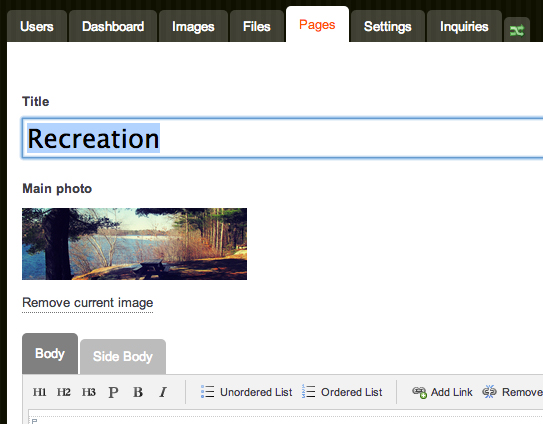
Now we have a simple field we can use to add or remove the image. There's just one more step: we need to specify how we want that image to show up in the view.
The Display
Depending on your design, there's lots of ways you could use the image we saved in the admin, but here's how I did it.
If you don't already have the show page overridden, go ahead and override it:
rake refinery:override view=refinery/pages/show
Now open app/views/refinery/pages/show.html.erb and place this code
where it belongs on your page:
<% if @page.main_photo.present? %>
<%= image_tag(@page.main_photo.url) %>
<% end %>
That's it! Let me know if you have any questions.
